Exporting a Company
This topic describes how to export a company from Management Studio. Exporting a company allows you to save company information to an XML file.
Note: Browsers act differently. Ensure your browser settings are set up to prompt for location.
- On the ShipExec Management Studio home page, click Companies.
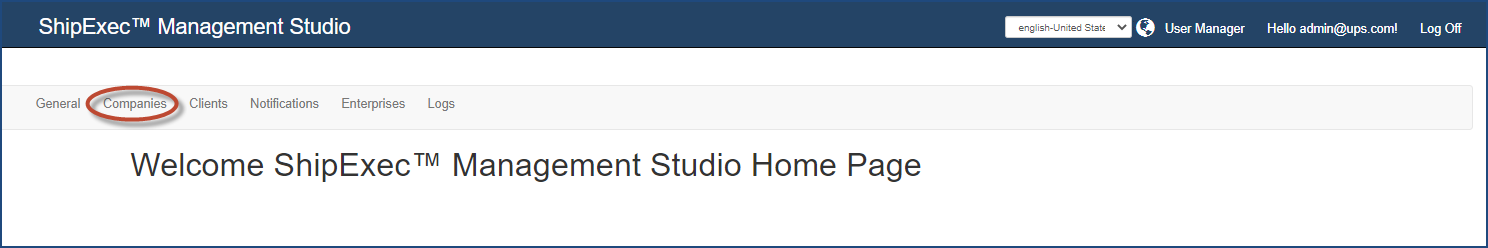
The Companies page displays.
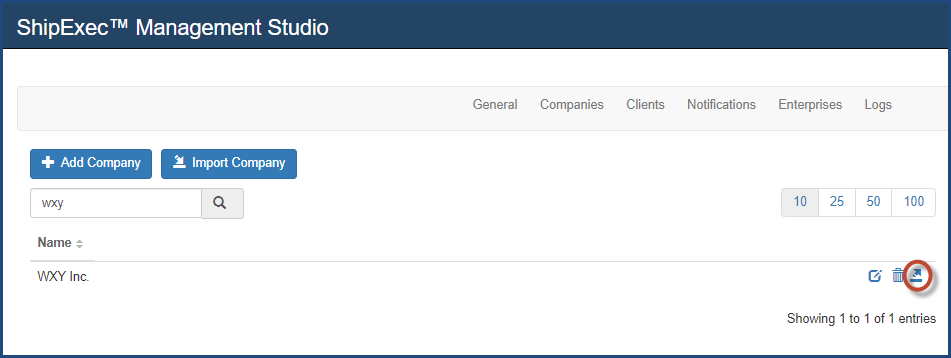
- Click the
 icon. The Export Company dialog box displays.
icon. The Export Company dialog box displays.
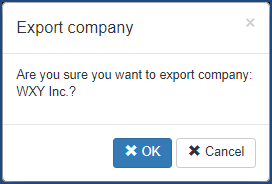
- Click OK.
- Choose the location where you want to save your file and click Save.
Related Topics